Maven: Solving Build and Dependency Management Challenges
Maven: Solving Build and Dependency Management Challenges
The Problem Before Maven
Before tools like Maven, managing project dependencies in Java projects was manual, error-prone, and time-consuming. Developers had to manually download libraries, ensure compatibility, and update them when new versions were released. Conflicting dependencies, known as “dependency hell,” often broke builds. For large projects, maintaining complex builds was tedious, as each new dependency introduced potential conflicts and versioning issues.
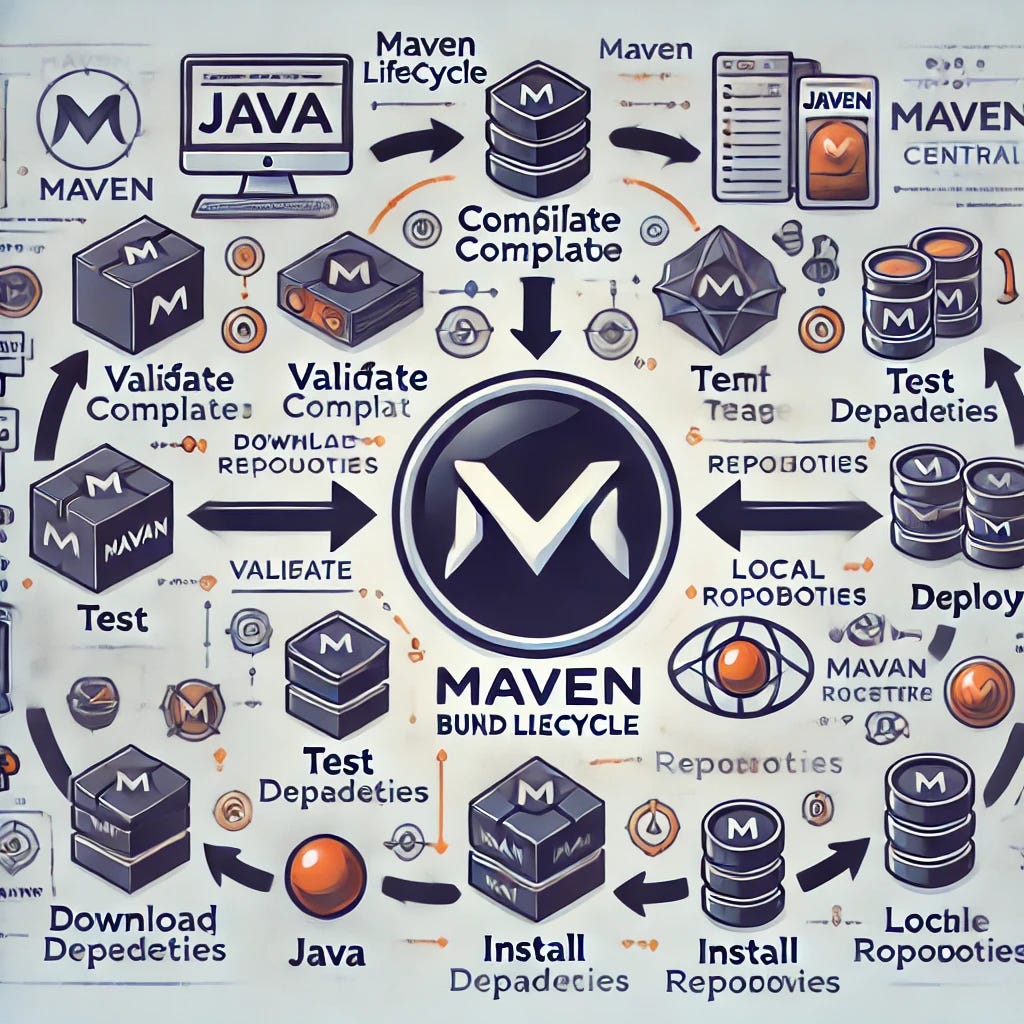
How Maven Solves It
Maven introduced a declarative way of defining project dependencies and build processes through the pom.xml file. By specifying dependencies in this file, Maven automatically handles the downloading, versioning, and inclusion of these dependencies, solving the problem of managing libraries manually. Maven also standardizes project builds, allowing teams to collaborate more easily without worrying about the underlying configuration.
Maven vs. Gradle: Technical Differences
Gradle and Maven both serve the same purpose — build automation and dependency management — but they differ technically:
- Maven follows a declarative model where you define “what” your project does (in
pom.xml), and Maven manages the "how." - Gradle, on the other hand, uses a domain-specific language (DSL) based on Groovy or Kotlin, allowing for more flexibility and customization in defining build logic.
Despite these differences, both tools serve the same purpose: to streamline project builds, manage dependencies, and automate repetitive tasks. Gradle is generally seen as more flexible, while Maven is considered more rigid but simpler for standard use cases.
What is the .m2 Repository?
The .m2 repository is a local directory where Maven stores downloaded dependencies and plugins. By default, it's located in the user’s home directory (e.g., ~/.m2/repository on Unix systems). This repository caches all dependencies to avoid redundant downloads, thus speeding up subsequent builds.
Maven’s Build Lifecycle: Stages Explained
Maven follows a structured build lifecycle, which consists of different phases. These phases help automate the process of building, testing, and deploying projects. Each Maven command invokes a specific set of lifecycle phases.
- Validate: Ensures that the project is correctly structured and all necessary information is available.
Example: Checking if pom.xml exists and contains required information.
2. Compile: Compiles the source code of the project.
- Command:
mvn compile - Example: Java source code is compiled to bytecode.
3. Test: Runs unit tests using testing frameworks like JUnit or TestNG.
- Command:
mvn test - Example: If the project has unit tests, they will be executed in this phase.
4. Package: Bundles the compiled code into a deployable format such as a JAR or WAR file.
- Command:
mvn package - Example: The project is packaged into a
.jarfile for distribution.
5. Integration-test: Deploys the package to a test environment where integration tests can be run.
- Example: Deploying the packaged JAR file to a test environment and running integration tests.
6. Verify: Checks whether the package is valid and meets quality standards.
- Example: Verifies that the code follows conventions or passes static analysis tools.
7. Install: Installs the package into the local repository (e.g., .m2) for use in other projects on the same machine.
- Command:
mvn install - Example: The project is installed to the local repository for future reuse.
8. Deploy: Copies the final package to a remote repository so other developers or projects can access it.
- Command:
mvn deploy - Example: Deploying the packaged JAR file to a remote repository like Nexus or Artifactory.
Linking Multiple Repositories in pom.xml
In Maven, multiple repositories can be linked to distribute and collect dependencies. By defining repositories in pom.xml, Maven can fetch dependencies from those sources or deploy packages.
Example:
<repositories>
<repository>
<id>central</id>
<url>https://repo.maven.apache.org/maven2</url>
</repository>
<repository>
<id>jitpack.io</id>
<url>https://jitpack.io</url>
</repository>
</repositories>Here, Maven first tries to download dependencies from the central repository. If not found, it searches jitpack.io. This allows Maven to seamlessly integrate and collect JAR files from multiple locations.
Distributing JARs
You can also deploy your JAR files to a repository by adding the appropriate configurations to the distributionManagement section:
<distributionManagement>
<repository>
<id>releases</id>
<url>https://example.com/releases</url>
</repository>
</distributionManagement>This ensures the package is uploaded to a remote repository after the deploy phase.
Default Maven Repository
Maven’s default repository is Maven Central (https://repo.maven.apache.org/maven2). When Maven needs to download a dependency, it first checks the local .m2 repository. If it doesn’t find the required dependency there, it connects to Maven Central to download it.
- Example: When you add a dependency like
org.projectlombok:lombok, Maven fetches it from Maven Central, unless another repository is specified.
Understanding Lombok’s Dependency Example
Lombok is a popular Java library that simplifies boilerplate code through annotations like @Getter, @Setter, and @ToString. Here's an explanation of the Lombok dependency declaration:
<dependency>
<groupId>org.projectlombok</groupId>
<artifactId>lombok</artifactId>
<version>1.18.34</version>
<scope>provided</scope>
</dependency>- groupId: Identifies the group that produces Lombok (org.projectlombok).
- artifactId: The name of the artifact (Lombok library).
- version: Specifies the version (1.18.34).
- scope: The
providedscope means that this dependency is available during compilation, but not needed at runtime (usually provided by the runtime environment, like a server).
According to the MvnRepository page, Lombok is widely used, ranked #13 overall and #1 in the “Code Generators” category. It simplifies Java development by generating code like getters/setters automatically, reducing manual errors.
What Happens When You Run mvn -U?
The -U flag forces Maven to update snapshots. Maven caches versions of dependencies in the local .m2 repository. Normally, it doesn’t check for new snapshot versions unless forced. Running mvn clean install -U tells Maven to recheck all dependencies in the remote repository and update them if there are newer versions, resolving potential issues with outdated libraries.
Caching Issues in Maven
Maven relies on caching dependencies in the .m2 repository to avoid redundant downloads. However, if a dependency is corrupt or outdated, it can lead to build failures. You can resolve this by deleting the affected dependency from .m2/repository or using mvn clean install -U to refresh all dependencies.
Step-by-Step Breakdown of the Example pom.xml
<modelVersion>4.0.0</modelVersion>Defines the POM model version. Always 4.0.0 for compatibility with Maven.
<groupId>com.api.Suite</groupId>
<artifactId>apiAutomationSuite</artifactId>
<version>1.0.0-SNAPSHOT</version>
<packaging>jar</packaging>Defines the project’s unique identity. The groupId is the package name, artifactId is the project name, version represents the current version, and packaging indicates that it will be compiled into a .jar file
<repositories>
<repository>
<id>jitpack.io</id>
<url>https://jitpack.io</url>
</repository>
</repositories>Specifies an additional repository (JitPack) to fetch dependencies from, which is useful if a library isn’t available on Maven Central.
<dependency>
<groupId>com.github.PurnimaSharmaSDET</groupId>
<artifactId>openSourceAPIFramework</artifactId>
<version>v1.0.1</version>
</dependency>Defines a dependency for the project — Maven will fetch this version of openSourceAPIFramework from the specified repository.
<plugin>
<groupId>org.apache.maven.plugins</groupId>
<artifactId>maven-compiler-plugin</artifactId>
<version>3.8.1</version>
<configuration>
<source>17</source>
<target>17</target>
</configuration>
</plugin>Specifies the Maven compiler plugin, ensuring that the project is compiled using Java version 17.
Conclusion
Maven has revolutionized how developers manage dependencies and build processes, solving complex problems that plagued the Java development world. With its declarative approach, Maven handles dependencies, builds, testing, and deployment seamlessly, improving collaboration and productivity. Understanding Maven’s lifecycle, caching, and repository management is key to mastering efficient Java project development.

Comments
Post a Comment